Connection Issue
Well something that regular would almost have to be a program or something similar. I can tell from your screenshot you have at least iTunes and what I take to be Yahoo chat open. Try running the game all by it's lonesome. Shut off everything extra you can and see what happens.
Further, are there other machines online with you? If there are, perhaps the spikes originate from them somehow. They might be running something that is putting out big bursts of traffic.
Also, check for viruses and such. Perhaps you've got one 'dialing home' and causing your issue.
And finally, try running the Resource Monitor or similar and watch your network activity while the system just sits idle to see if the spikes are truly related to CoX. If it starts having big bursts of activity while doing nothing, you know it's not CoX and is something else.
It is known that there are an infinite number of worlds, simply because there is an infinite amount of space for them to be in. However, not every one of them is inhabited. Therefore, there must be a finite number of inhabited worlds. Any finite number divided by infinity is as near to nothing as makes no odds, so the average population of all the planets in the Universe can be said to be zero. From this it follows that the population of the whole Universe is also zero, and that any people you may meet from time to time are merely the products of a deranged imagination.
Thank you for the suggestions. I can say I've checked network activity with and without CoH and with my usual assortment of running programs and with nothing running except system processes (ie: no msn, yahoo, itunes etc). These spikes only happen while CoH is running. The only other devices sharing this connection are my iPhone and the wireless printer which is in hibernate mode 99% of the time.
Update: I just played through over an hour on redside and got no spikes. I just tried relogging into blueside to see if I get them back.
Up-Update: Logged onto blueside, lvl 23 in Talos, fought 4 fights, 5th fights back to the spikes. I can't seem to find any one thing that causes it.............weird, will keep testing.
�The sky above the port was the color of television, tuned to a dead station.�
- William Gibson, Neuromancer
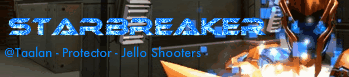
1. Try dropping system process except for critical ones. See if that helps.
Advice from NCSoft:
Please disable all startup items to make sure that no background programs or processes are causing this problem. To do this, click on the Start button, type MSCONFIG in the Search box and press Enter. You'll need to answer Yes or enter an admin password in User Account Control. This should open the System Configuration Utility. Click on the Startup tab and make sure that ALL entries listed are unchecked. Then click on the Services tab. Check the box to Hide All Microsoft Services and then click on Disable All. Once that is done, clicking either OK or Apply should prompt you to restart your computer, which you should do before attempting to play the game again. Do not start any other programs and then try the game again.
See how it works then and let us know.
To reverse this, follow the same instructions and when you get to the Services tab, click "Enable All", Click "OK" at the bottom, then reboot when it prompts you again.
2. Check your Router's port addresses. Again, from NCSoft:
All of these ports should be open:
TCP 2104
TCP 2106
UDP 7000-7100
One of the following ports should be open:
TCP 6994 or TCP 13094 or TCP 23094
Your Cable Provider will have to help you with this information and configuring your router which may consist of entering a special address (like 192.168.X.X where the X's are replaced with address numbers) into your browser and a username/password to get to it to open these ports. Arris sells their routers directly to cable providers and offers no customer (or in your case, end-user) support for their products. If you replace your router, you'll need to repeat these directions, so be sure to write them down in case you get the same router again.
This net activity has started since I got a new wireless router (which has been good/great with every other thing on my computer and phone). This starts about 20-25 minutes after logging, sometimes still stop, but generally keeps happening until I log out and in when it will start again after the same 20-25 minutes.
This is an Acer quad core, Win 7-32 bit, 3G ram, big hard drive, just over 1 year old. The new router is an Arris WTM522A, had a firmware upgrade from my ISP and as stated earlier has not given me any other connection issues apart from those lag spikes in CoH.
Any advice is appreciated. Thank you.
�The sky above the port was the color of television, tuned to a dead station.�
- William Gibson, Neuromancer