keyboard f# problems
Make sure that there isn't a key you have to toggle to turn the Function Keys on. The Wife's keyboard has one of those, and I didn't know it when I set it up. I was like, "Why aren't the F-ing F-Keys working?!", and then I saw the key to turn 'em on.
On her keyboard, above the Num Lock key, and to the right of the Pause Break key is a key labeled F Lock.
If your keyboard has a key like that somewhere, chances are, you turned it on on your old one, and after a year, forgot about it. 

[ ProTip: The banner is a link to art refs!! | The Khellection | The HBAS Repository | Brute Guides (4/16/10) | How To Post An Image - A Quick Guide ]
Biggest Troll on the forums? I'll give you a hint:

Oh geeze I feel like a goober now. The F mode button was on. Thanks for the reply, I appreciate it.
No problem.  Like I said, after a year of not having to think about that key, it's easy to forget about it.
Like I said, after a year of not having to think about that key, it's easy to forget about it. 

[ ProTip: The banner is a link to art refs!! | The Khellection | The HBAS Repository | Brute Guides (4/16/10) | How To Post An Image - A Quick Guide ]
Biggest Troll on the forums? I'll give you a hint:

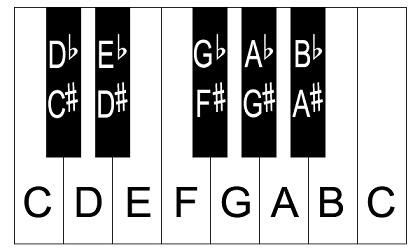
The F is the first sharp to go. Get a tuner to come in and fix it.
Speeding Through New DA Repeatables || Spreadsheet o' Enhancements || Zombie Skins: better skins for these forums || Guide to Guides
You mean this guy?


[ ProTip: The banner is a link to art refs!! | The Khellection | The HBAS Repository | Brute Guides (4/16/10) | How To Post An Image - A Quick Guide ]
Biggest Troll on the forums? I'll give you a hint:

I bought a new keyboard, identical to my old one and this new one wont recognize my f# buttons in game as bound, either by default or by bind file. Any ideas how to make it recognize in game again?
This is the keyboard I have and the one I've used for over a year. Thanks for any help.
http://www.logitech.com/index.cfm/ke.../2963&cl=us,en