Hey there all you would-be tights-wearing, cape-brandishing CoH: Freedom players!
I've been noticing a bit of confusion in what it takes to set up a brand new CoH account.
However, if you're not one of them, or you want to see just what the character generator is about, head on over here.
Currently, if you don't already have an NCSoft account, there are two methods of setting up such an account.
2: Install the NCSoft Launcher and register from the sign-on screen.
The latter of the two is actually more reliable in my opinion. I tried starting this guide with the website method and had it fail out with no sort of meaningful error. So I will be covering Method 2.
Once the client is up, you'll come to this screen.
Note: All thumbnail images are hyperlinked to the full-sized versions (1920x1200). You can just click on them to see the original image.
Click on the "Create New Account" button.
You'll need to fill out all this information and check the second of the two checkboxes agreeing to the terms, privacy policy, yadda yadda yadda. If you check the first one you're agreeing to accept e-mail advertisements from Paragon and NCSoft.
WARNING! Please retain copies of ALL the information you put in here. The e-mail is necessary for account recovery options. And the security questions are part of NCSoft's two-factor security for account management. Your NCSoft account should be identical to your game username and password. If you do NOT retain this information, NCSoft will NOT be able to help you recover your account in case you forget the logon info or run into a problem.
Once you click Create My Account you'll have a short pause and then you should be met by the congratulations screen above. Give the account management system about 5 minutes to actually get the entry set. Click the X in the corner to go back to the sign-on screen.
Input your new username and password.
What do you MEAN you forgot it already?
You DID record it someplace right?
Check "Remember Account Name" if you're doing this on your own machine. Saves a step in later logons.
I'd suggest, at least ONCE, reading through the user agreement. This way you have a general idea of what's expected of you. Once done, click Accept. This will take you to the server selection screen.
The server selection screen is organized, initially, by server load (lowest to highest).
This is not the same as sever population. A server can have a large, idle population logged on and still be at a lower load level than a less populous server where the players are tearing it up.
Whenever you log on subsequently, the last server you visited will come up first on the list. Then the servers will be listed in order lowest load to highest load.
As you see, the list of servers is slightly longer than a single screen, hence the scroll bar.
You will notice that Exalted (the VIP server) is grayed out. Exalted is only available to VIP (subscriber) customers. Free Play and Premium players have access to every other server besides this one.
You will see a server grayed out on two other occasions.
When the server has achieved max-load.
When the server is down.
So we select a server and move on to the character list for that server.
Now, one thing to understand about higher load servers. Usually they are busier than some of the other servers. And their average populations may be larger than those of other servers.
HOWEVER, during some events, the loads may spike high enough to hit max load and lock out any further logons. This means if you're trying to get onto the server, you can't. If ALL your characters are on that server, you're put into a queue to wait. Additionally, VIP characters take priority in the queue over you.
So, if 500 free play accounts are on a server queue for an hour, if a VIP guy logs in 5 minutes before a slot opens up, he jumps to the head of the queue.
In short, if you're not going to buy character slots immediately, I'd recommend putting one of your characters on a server of your choice. Then put your second character on a separate server. This way, if your chosen server is locked out, you still can get in and play.
As you see, with a brand new account, all the slots are listed as "unlockable". You can unlock up to 48 slots per server. But, for an brand new free account, you are give two slots total. More would need to be purchased if you wanted more.
To unlock a slot you just click on it. If you have unlock tokens available, you'll get the confirmation screen shown above. To finish unlocking it, click "Accept".
You'll get a message that it'll take a couple minutes for the slot to actually unlock, but in most cases, it's nearly immediate. Just click OK.
You'll eventually get the notice that the slot's unlocked. Again, this is usually instantaneous unless something is wrong or the authentication server is HEAVILY loaded. Once the slot is unlocked you can click on it to get into the character generator.
Once in the character generator you see the option to create a City of Heroes: Freedom character. This allows you to create a hero or villain character on "Primal Earth".
There's also a locked option for City of Heroes: Going Rogue. If you choose to purchase this option, you're given the ability to create a Loyalist or Resistance character on "Praetorian Earth".
As you will notice, various archetypes will be locked off from you. Some are purchasable. Some are unlockable through gameplay. Some are unlockable through Paragon Rewards status. Several of them straddle two or more of these options. All of these unlock with a paid subscription though.
Note: None of these Archetype options are in any way NECESSARY to enjoy the game. Several of them are simply more resource-intensive for the servers to handle. Hence the choice to lock them behind a paid unlock or an unlock with your Paragon Rewards status or subscription.
Additionally, several power sets are locked against purchase or subscription. Currently only a VERY few of these power sets are ONLY available for purchase.
Again, the locked sets are entirely optional and in no way prevent you from enjoying the game.
Finally, you come to the costume creator. You'll have a HUGE assortment of costume pieces to pick from. But here, as in other areas, certain options are locked against purchase and/or subscription.
As with the previous several areas, you are not in any way gimped by not having EVERYTHING. Heck, even a good chunk of paid subscribers don't have EVERYTHING unlocked.
Additionally, with the costumes, you can unlock up to 5 (of a possible 10) costume slots merely by playing the game. So you have ample opportunity to try out multiple costume combinations without being limited. Not to mention that you can access the tailor function in-game at any time. You can pay for costume alterations with Inf, Inf augmented by day job tokens (giving a discount) or with costume change tokens (giving you a free tailor session).
Additionally, your character has the ability to run two separate "builds". Your primary and secondary power sets are still the same. But you can make different power and slotting choices inside of those parameters.
This way you can have one build that might be devoted towards solo PVE (Player Vs Environment) play (essentially most of the game). And then, you can have a separate build that's built for team PVE. Or PVP. Or the build could be used to experiment without touching a stable, dependable primary build.
Clicking on the linked image above will take you off the City of Heroes site. However, the guides will be linked back here.
Hey there all you would-be tights-wearing, cape-brandishing CoH: Freedom players!


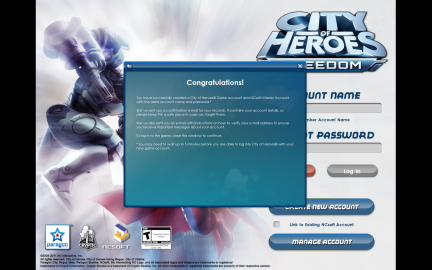






I've been noticing a bit of confusion in what it takes to set up a brand new CoH account.
However, if you're not one of them, or you want to see just what the character generator is about, head on over here.
Currently, if you don't already have an NCSoft account, there are two methods of setting up such an account.
1: Register an account from the website. Or if you're in the EU.
2: Install the NCSoft Launcher and register from the sign-on screen.
The latter of the two is actually more reliable in my opinion. I tried starting this guide with the website method and had it fail out with no sort of meaningful error. So I will be covering Method 2.
First things first. Download and install the City of Heroes Installer.
Once it's done, start up City of Heroes.
Once the client is up, you'll come to this screen.
Note: All thumbnail images are hyperlinked to the full-sized versions (1920x1200). You can just click on them to see the original image.
Click on the "Create New Account" button.
You'll need to fill out all this information and check the second of the two checkboxes agreeing to the terms, privacy policy, yadda yadda yadda. If you check the first one you're agreeing to accept e-mail advertisements from Paragon and NCSoft.
WARNING! Please retain copies of ALL the information you put in here. The e-mail is necessary for account recovery options. And the security questions are part of NCSoft's two-factor security for account management. Your NCSoft account should be identical to your game username and password. If you do NOT retain this information, NCSoft will NOT be able to help you recover your account in case you forget the logon info or run into a problem.
Once you click Create My Account you'll have a short pause and then you should be met by the congratulations screen above. Give the account management system about 5 minutes to actually get the entry set. Click the X in the corner to go back to the sign-on screen.
Input your new username and password.
What do you MEAN you forgot it already?
You DID record it someplace right?
Check "Remember Account Name" if you're doing this on your own machine. Saves a step in later logons.
I'd suggest, at least ONCE, reading through the user agreement. This way you have a general idea of what's expected of you. Once done, click Accept. This will take you to the server selection screen.
The server selection screen is organized, initially, by server load (lowest to highest).
This is not the same as sever population. A server can have a large, idle population logged on and still be at a lower load level than a less populous server where the players are tearing it up.
Whenever you log on subsequently, the last server you visited will come up first on the list. Then the servers will be listed in order lowest load to highest load.
As you see, the list of servers is slightly longer than a single screen, hence the scroll bar.
You will notice that Exalted (the VIP server) is grayed out. Exalted is only available to VIP (subscriber) customers. Free Play and Premium players have access to every other server besides this one.
You will see a server grayed out on two other occasions.
- When the server has achieved max-load.
- When the server is down.
So we select a server and move on to the character list for that server.Now, one thing to understand about higher load servers. Usually they are busier than some of the other servers. And their average populations may be larger than those of other servers.
HOWEVER, during some events, the loads may spike high enough to hit max load and lock out any further logons. This means if you're trying to get onto the server, you can't. If ALL your characters are on that server, you're put into a queue to wait. Additionally, VIP characters take priority in the queue over you.
So, if 500 free play accounts are on a server queue for an hour, if a VIP guy logs in 5 minutes before a slot opens up, he jumps to the head of the queue.
In short, if you're not going to buy character slots immediately, I'd recommend putting one of your characters on a server of your choice. Then put your second character on a separate server. This way, if your chosen server is locked out, you still can get in and play.
As you see, with a brand new account, all the slots are listed as "unlockable". You can unlock up to 48 slots per server. But, for an brand new free account, you are give two slots total. More would need to be purchased if you wanted more.
To unlock a slot you just click on it. If you have unlock tokens available, you'll get the confirmation screen shown above. To finish unlocking it, click "Accept".
You'll get a message that it'll take a couple minutes for the slot to actually unlock, but in most cases, it's nearly immediate. Just click OK.
You'll eventually get the notice that the slot's unlocked. Again, this is usually instantaneous unless something is wrong or the authentication server is HEAVILY loaded. Once the slot is unlocked you can click on it to get into the character generator.
Once in the character generator you see the option to create a City of Heroes: Freedom character. This allows you to create a hero or villain character on "Primal Earth".
There's also a locked option for City of Heroes: Going Rogue. If you choose to purchase this option, you're given the ability to create a Loyalist or Resistance character on "Praetorian Earth".
For more information on the character generator, take a look at my Character Generator Guide.
As you will notice, various archetypes will be locked off from you. Some are purchasable. Some are unlockable through gameplay. Some are unlockable through Paragon Rewards status. Several of them straddle two or more of these options. All of these unlock with a paid subscription though.
Note: None of these Archetype options are in any way NECESSARY to enjoy the game. Several of them are simply more resource-intensive for the servers to handle. Hence the choice to lock them behind a paid unlock or an unlock with your Paragon Rewards status or subscription.
Additionally, several power sets are locked against purchase or subscription. Currently only a VERY few of these power sets are ONLY available for purchase.
Again, the locked sets are entirely optional and in no way prevent you from enjoying the game.
Finally, you come to the costume creator. You'll have a HUGE assortment of costume pieces to pick from. But here, as in other areas, certain options are locked against purchase and/or subscription.
As with the previous several areas, you are not in any way gimped by not having EVERYTHING. Heck, even a good chunk of paid subscribers don't have EVERYTHING unlocked.
Additionally, with the costumes, you can unlock up to 5 (of a possible 10) costume slots merely by playing the game. So you have ample opportunity to try out multiple costume combinations without being limited. Not to mention that you can access the tailor function in-game at any time. You can pay for costume alterations with Inf, Inf augmented by day job tokens (giving a discount) or with costume change tokens (giving you a free tailor session).
Additionally, your character has the ability to run two separate "builds". Your primary and secondary power sets are still the same. But you can make different power and slotting choices inside of those parameters.
This way you can have one build that might be devoted towards solo PVE (Player Vs Environment) play (essentially most of the game). And then, you can have a separate build that's built for team PVE. Or PVP. Or the build could be used to experiment without touching a stable, dependable primary build.
Clicking on the linked image above will take you off the City of Heroes site. However, the guides will be linked back here.